Reading RSS feeds is pretty easy. here is what you do:
- download a RSS reader software.
here are a few of them you might find handy:
[ click on the link to download the respective readers ]
i would recommend feeddemon, as i’m using this now. the interface is simple, and its good for newbie's. and the best thing is… ITS FREE
once the download is complete install the software.
now, here is how to subscribe to RSS feeds:
go the the respective site.
look out the the option RSS in that page [ if you don’t see the option there, in the home page, then most probably the site doesn’t have RSS feeds ]
now, right click on the RSS link similar to the one highlighted in the picture below. then select, copy link location.
for some sites you will have to click on that link and then choose which news feeds you want to obtain.
when that's done, you will be able to generate a RSS feed link. now, copy the link.
go to your RSS reader
select SUBCRIBE.
the link should get auto pasted in the URL box if you are using feeddemon.
if not, then just paste it there.
now just keep selecting next > next > and so on [ i.e. if you have no manual selections to make ] to finish setting up the feed news.
you are done!
ENJOY THE RSS NEWS FEEDS.
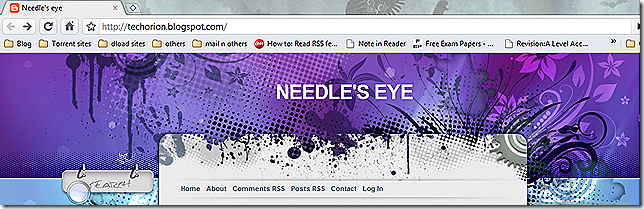


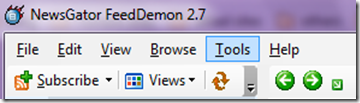
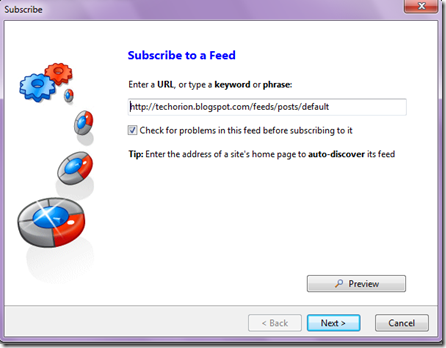

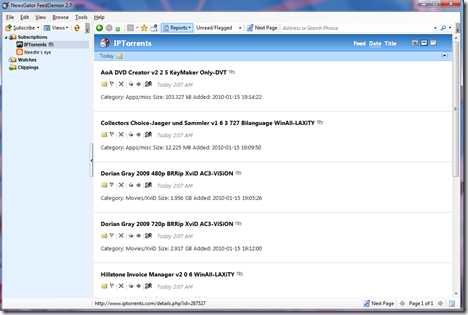






0 comments:
Post a Comment