well, this process is quite easy. won’t be requiring soldering so, its pretty much….safe!
here is a list the the things you’ll need:
- 2 PSU ( the normal ones )
- tape
- screw driver
- wire cutter
- soldering iron ( you can use it if you want.)
mmm…. that should be enough of the whole process. lets begin:
1. cut the gray and green wire in both the PSUs.
2. Make a hole in the casing for the second power supply and place it in [ you can also place the PSU on top of the casing although, its not recommended]
3. Connect the green and gray wires of the two PSUs together [ green with green and grey with gray]
4. Use tape to cover the twisted part of the joining for the green and grey cables [ you can also use soldering to get them together….all the same!]
5. Put all the necessary cables accordingly
** remember, the 20 –24 pin power supply of the second PSU will not be used. the only cables you need from that cord are the gray and green ones. you can cut the rest of it off if you want!
6. Plug-in two power cords to both the PSUs and then…test!
If all the steps are followed correctly, then there should be no problem.
**for safety you might want to short the PSU with a paper clip.
Note: This is not the only method of putting two PSUs together, but this is probably the easiest method! the soldering process is too much of a hustle, I'll try to post that method as well.
- remember, the main point of doing this is to lower the cost of having to buy an expensive PSU. So, try to keep the cost low by buying the normal PSUs, just to give you enough power to fill your needs.
I WILL NOT BE HELD RESPONSIBLE FOR ANY REDUNDANCY TO YOUR PC, HENCE YOU HAVE TO DO THIS AT YOUR OWN RISK
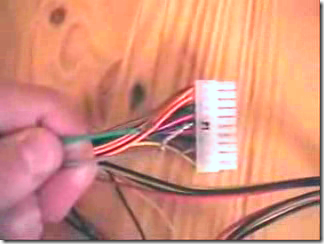









0 comments:
Post a Comment