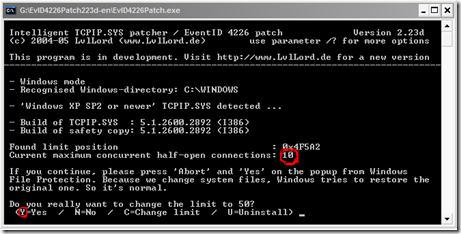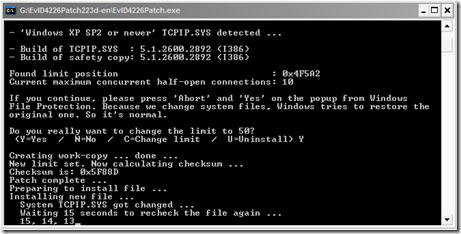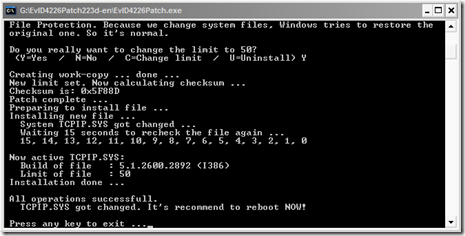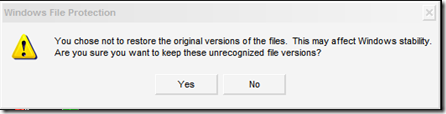Method 1
Put this string in Google search:
"parent directory " /appz/ -xxx -html -htm -php -shtml -opendivx -md5 –md5sums
"parent directory " DVDRip -xxx -html -htm -php -shtml -opendivx -md5 –md5sums
"parent directory "Xvid -xxx -html -htm -php -shtml -opendivx -md5 –md5sums
"parent directory " Gamez -xxx -html -htm -php -shtml -opendivx -md5 –md5sums
"parent directory " MP3 -xxx -html -htm -php -shtml -opendivx -md5 –md5sums
"parent directory " Name of Singer or album -xxx -html -htm -php -shtml -opendivx -md5 –md5sums
Notice that i am only changing the word after the parent directory, change it to what you want and you will get a lot of stuff.
voila!
Method 2
www.google.com
put this string in google search:
?intitle:index.of? mp3
You only need add the name of the song/artist/singer.
Example: ?intitle:index.of? mp3 jackson