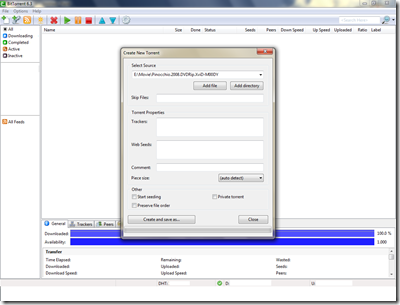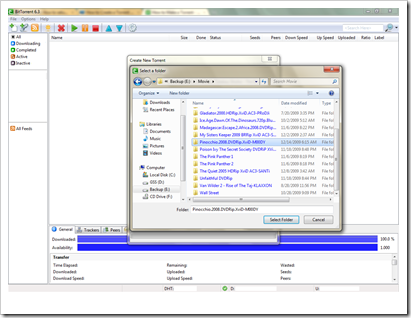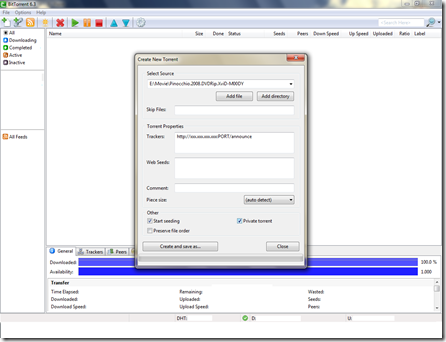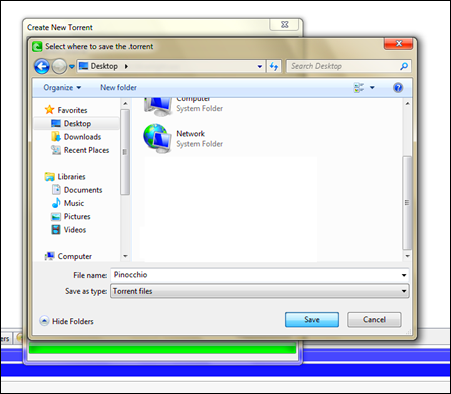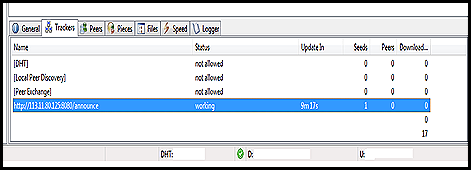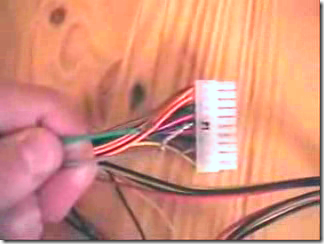well… the process is quite similar to that of the previous post on how to upload torrents to a tracker/site.
you just have to know/have a few things before getting started:
1. your IP address
2. a proper client to carryout the whole process
Note:
*** THIS WILL ONLY WORK FOR INTERNET CONNECTION WITH A REAL IP****
now,
1. go to the client and select the option Create new torrent
2. select the file/folder you want to make the torrent of.
3. in the box for the tracker type this:
http://your_ip_address:port/announce
4. check the box for private torrent and start seeding.
5. once these are all done, click create and save as… button
6. when the torrent is created save it ( anywhere | desktop recommended as its easier to find )
7. to share, just give the other person your .torrent file that you have saved earlier.
you are done!
Warning: Using the embedded tracker requires you to have the same IP address and the same port as long as the torrent is active. This means if you use a dynamic IP and randomized port and get disconnected from the internet, your IP and port will get reset, and the torrent will die.